What are Interactive Surveys?
Interactive surveys are digital questionnaires that inspire engaging interaction from the survey taker, which both personalizes the results and produces more precise data. They are one of the best ways to engage with your audience and gauge brand perception genuinely. But how can you create a survey that will actually entice valuable responses?
Here’s how to create interactive surveys, plus examples to show you how to do it right.

How to Develop an Interactive Survey
When making an interactive survey, there are three steps you need to take.
1. Define Goals
Just like with any survey, begin by establishing goals. What do you want to learn or accomplish by having people answer these questions? Having a goal will help you create better-targeted questions for your survey.
You should also consider your audience. Is this survey for employees? Customers? Potential leads? Whoever it’s for, keep them in mind; this will make it easier to frame the survey around the audience, thus making it more relevant.
Different Types of Surveys
It’s also worth considering who you are creating the survey for. Generally, there are three options:
- Business to consumer (B2C)
- Business to business (B2B)
- Business to employee (B2E)
Knowing your audience will help you identify your goals and the language you should use.
Tips on Interactive Survey Design & Templates
Once you have your audience down, you can brainstorm how your survey looks. For B2C, keep it simple and visually appealing. Use clear questions and interactive features like sliders or buttons to make it easy and enjoyable to answer. In B2B, focus on relevance. Ask thoughtful questions that address real challenges your business clients may face. For B2E, build trust and encourage honesty. Make sure the survey feels confidential and respectful so employees feel comfortable sharing real feedback. No matter who you're surveying, adding interactive elements can make the experience more engaging and lead to better responses.
2. Brainstorm Questionnaire Ideas
If you’ve properly defined your goals, you should have a good initial idea of what questions to include. But to make your survey more useful, consider other questions that can expand on the topics you’ve already covered.
For example, could a person’s response to one question be supported and clarified by another question or interaction?
One way to brainstorm question ideas is to write down all of the initial questions you want the survey to answer. Then, write down possible follow-up questions or interactions surrounding each of those initial questions.
Interactive Survey Question Examples
If you’re still stuck on how to incorporate questions and interactions, take a look at these interactive survey question examples to spark some ideas.
Below are three example questions for three different scenarios.
- Who helped you in our store today? [Pictures of sales representatives included]
- Malcom
- Rhonda
- Hugh
- Leslie
- How would you rate these qualities of our company? [Employee rates each quality out of 5 stars]
- Culture
- Commitment to excellence
- Employee benefits
- Are you pleased with your purchase of [product]?
- Sliding scale that morphs from frowning face to smiling face as it slides to the right
3. Determine Interactions
How do you want your audience to interact with the survey? Here are some new ways to integrate interactions into surveys:
- Point and Click: A visual inspiration of your question with clickable answers.
- Draggable Objects: A series of variables or images that the respondent may put in a ranking order or match with other variables.
- Visual aids: Images and videos that may further explain the context of a question or be used as an answer option.
- Clickable pictures: An extension of visual aids, the survey might ask respondents to click a part of the picture in their response.
These are just a few of the ways you can add interactivity to your surveys. With the right interactive survey software, a lot more is possible.
4. Humanize the Survey
The rough draft of your interactive survey probably isn’t very personable. So, now it’s time to refine the survey and make it sound like a human designed it.
An easy way to do this is to formulate your survey like it’s a conversation. You can accomplish this by wording your questions to be a bit more conversational and integrating interactions. For example, instead of saying, “Please select the picture you most relate with,” instead try, “Tell us which picture you like the best.”
How to Promote the Survey
Now that the survey is complete and personalized, it’s time to deliver it to the masses. The simple solution is to send the interactive survey in an email. While this is a good delivery vehicle, here are extra steps you can take to get more valuable responses.
Write a Captivating Title
A generic title like “Employee Satisfaction Survey” is hardly enticing enough to click on. Instead, opt for using a question like, “How do you like working for us?” You may also want to include an incentive (which we’ll get to next) in the title, like “Tell us how you like working with us and get a $50 gift card.”
Offer Incentives for Completion
If there’s a proverbial carrot at the end of the survey, it can drastically improve your response rate. So if you’re presenting a survey to your customers, offer a coupon for your products. Or, if you’re surveying employees, offer chances to win gift cards or additional PTO.
Incentives also show your business cares about the time of the individual taking the survey. This, in turn, can improve customer loyalty and improve your brand reputation, like it did for T-Mobile when they partnered with CataBoom.
Deliver the Survey at the Right Time
Different types of surveys need to be sent at different times to be their most effective.
When it comes to customer satisfaction surveys, no matter if you’re a B2C or B2B company, try to send the survey within a week of their purchase or experience.
Employee surveys can usually be sent out whenever. But, if the survey is associated with a recent change or agenda in the company, deliver the survey within a week of that announcement.
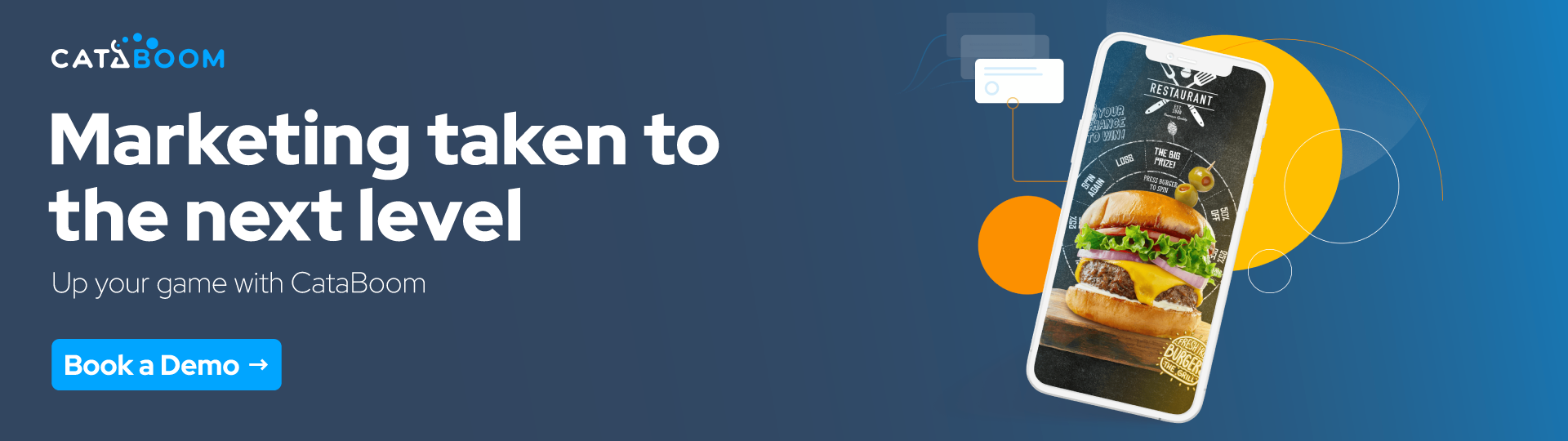
Start Making Engaging Surveys
Interactive surveys are better to show your employees and customers that you’re willing to listen to and apply their feedback to your processes. So how can you get started? Contact CataBoom to learn more about how our service helps you create captivating interactive surveys. Get in touch today to learn what gamification and engagement software can do for you.








